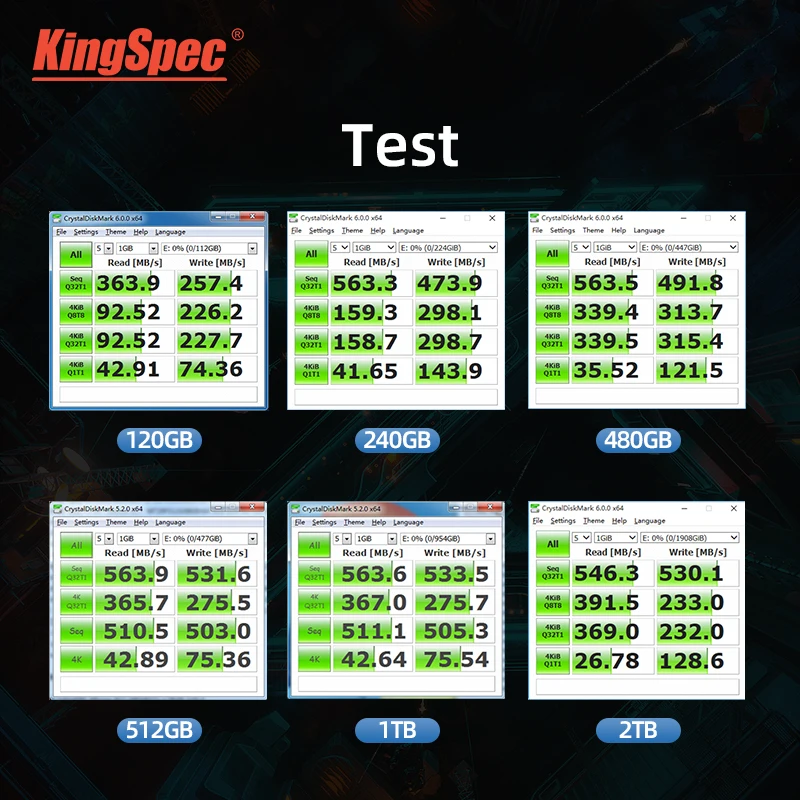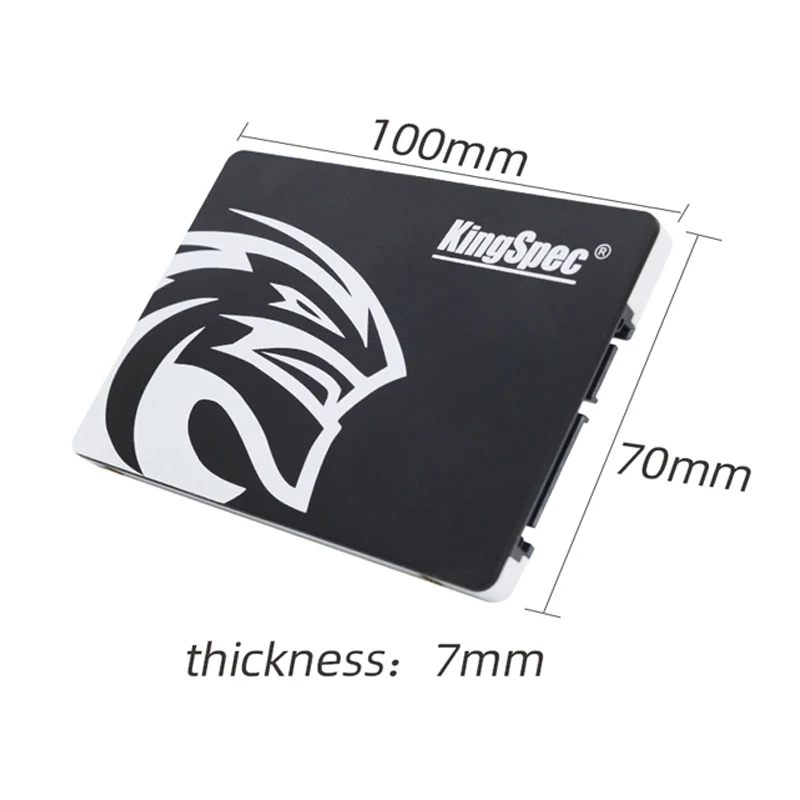KingSpec SSD HDD 2.5 SATA3 com 512GB, 480GB, 240GB, 120GB e 256GB para PC
Informação adicional
| SSD Capacity | 2TB SATA SSD, 480GB SATA SSD, 1TB SATA SSD, 120GB SATA SSD, 240GB SATA SSD, 256GB SATA SSD, 512GB SATA SSD, 128GB SATA SSD |
|---|
SPECIFICATIONS
Interface Type: SATA3 SATA SSD HDD
Model Number: P4-120,P4-240,P3-512,P3-1TB
Disk Size: 100.4mm(L)X70mm(W)X7mm(H) (fluctuating around 0.05mm)
Average Access Time: 0.072ms
SSD Warranty: 3 Years
NAND Flash: 3D QLC/TLC
HDD Capacity: 120GB SSD 240GB Hard Drive
HD Disk Packing: Gift Box
Bad Block Management: Auto Bad Block Management in System
Operating Temperature: 0 Celsius~+70 Celsius
Storage Temperature: -20 Celsius~+75 Celsius
Input Voltage: DC 5V (floating around 5%)
240GB SSD Feature 1: HDD Disco SATA3 2.5 Inches
Internal Drive Feature 2: 120GB SSD 480GB Hard Drive
HDD 2.5 SATA Feature 3: HD Hard Disk Disque Dur
Application: Desktop
Application: Laptop
Application: Server
Brand Name: KingSpec
Size: 2.5″
Package: Yes
Nand Flash Type: TLC
Transport Protocol: AHCI
4KB Random Write: 71100
Style: SSD
Bus Type: SATA III
KingSpec Model: 2 5 SATA3 2TB
Origin: Mainland China
Certification: CE
Certification: FCC
Certification: RoHS
Certification: pse
Type: Internal
4KB Random Read: 91600
Controller: SM2246XT/INIC6081/MK8115
Interface Type: SATAIII
Interface Type: SATAII
Interface Type: SATAIII
MTBF: 1 million hours
Cooling Fin: Yes
Max Sequential Write: 520
Max Sequential Read: 570
RGB: YES
Choice: yes
semi_Choice: yes

Descriptions:

Note:1GB = 1000000000 bytes, due to different capacity algorithms and spare space
Reservation as well as some capacity will be occupied by storage system programs and
Performance optimization, the actual available capacity will be less than the nominal capacity.(8G≈7.3G, 16G≈14.5G, 32G≈28.6G, 64≈58G, 128G≈118G, 256G≈230.4G, 512G≈476G, 1TB≈930G, 2TB≈1870G)















FAQ
Why the capacity displayed from PC is smaller than original capacity?
Actual usable space may be less than the total storage capacity listed due to Deci mal measurement used to represent usable capacity of the SSD.
Actual capacity calculation: Total storage x 0.93 Factory default setting :1GB=1000MB=1000000KB=1000000000B Computer system setting:1GB=1024MB=1048576KB=1073741824B Example: 360GB SSD
Factory capacity: 360x1000x1000x1000=360000000000B Transfer to PC displayed actual capacity: 360000000000B/1024/1024/1024=335G Fast calculation: 360Gx0.93=335G
How to format SSD and achieve 4K alignment?
Win7 or higher version OS is recommended due to ‘Disk Management Formatting” function is built in the systems. We recommend NTDS disk partition format and D ISKGENIUS tool to make drive partition.
PS: Please make sure your PC system runs under AHCI mode.Otherwise,SSD write /read speed performance and response time witl be affected. Use as SSD Benchm ark to check if SSD has complied with 4K Alignment and already been under AHCI model.
Why can’t we find SSD hard disk and read/write data?
The newly bought SSD generally need to be formatted in Disk Management befor e using.lt is recommended to format in the windows operating system and use NT FS format.